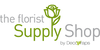Google My Business (GMB) or now known as Google Business Profile is a powerful tool for florists and flower shops looking to increase their visibility and attract local customers. With GMB, you can manage your business information, respond to customer reviews, and even appear in Google's local search results. In this blog post, we'll teach you how to set up Google My Business and optimize it to rank locally.
Step 1: Claim your listing
The first step in setting up your Google My Business listing is to claim your business. To do this, search for your business on Google and click on the "Claim this business" button. If your business is not already listed on Google, you can create a new listing by clicking on the "Add your business to Google" button.
Step 2: Verify your listing
Once you've claimed your business listing, you'll need to verify it with Google. There are several ways to do this, including via phone, email, or postcard. Follow the prompts to verify your listing, which typically involves entering a verification code or clicking a link in an email.
Step 3: Optimize your business information
After you've claimed and verified your listing, it's time to optimize your business information. This includes adding your business name, address, phone number, website, and hours of operation.
Make sure that your business information is accurate and up-to-date, as this information will be displayed in Google's search results and can impact your local search ranking. You can also add photos and videos of your business, which can help attract potential customers and showcase your products.
Step 4: Get customer reviews
Customer reviews are an important part of your Google My Business listing. Not only do they provide social proof and help build trust with potential customers, but they can also impact your local search ranking.
Encourage your customers to leave reviews by providing excellent customer service and asking for feedback. You can also respond to customer reviews, which can help build relationships and show that you care about your customers' experiences.
Step 5: Use keywords in your business description
Using keywords in your business description can help improve your local search ranking. Make sure to include relevant keywords that describe your business and the services you offer.
For example, if you specialize in wedding arrangements, make sure to include keywords like "wedding flowers" and "bridal bouquets" in your business description. This can help Google understand what your business is all about and improve your chances of ranking for relevant local search terms.
Step 6: Add posts and updates
Google My Business allows you to add posts and updates to your listing, which can help attract potential customers and improve your local search ranking. Use this feature to share news about your business, promote special offers and promotions, or highlight new products.
Make sure to include relevant keywords and high-quality images in your posts, as this can help attract attention and improve engagement.
Step 7: Monitor your listing and make updates as needed
Finally, it's important to monitor your Google My Business listing and make updates as needed. This includes responding to customer reviews, updating your business information as it changes, and keeping your listing up-to-date with relevant posts and updates.
By monitoring your listing and making updates as needed, you can ensure that your business is always visible and up-to-date in Google's local search results.
In conclusion, setting up Google My Business is a crucial step for florists and flower shops looking to rank locally and attract more customers. By claiming and verifying your listing, optimizing your business information, getting customer reviews, using keywords in your business description, adding posts and updates, and monitoring your listing, you can improve your local search ranking and grow your business.